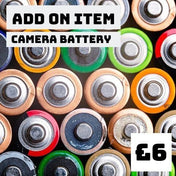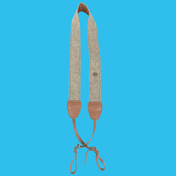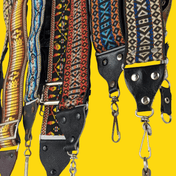Do you have trouble understanding the
Canon AE-1's manual mode? Don't worry; learning how to use manual mode can be frightening, but once you get the fundamentals, it can be a liberating tool that can completely change the way you shoot photos. We'll walk you through learning how to use manual mode on the
Canon AE-1 in this tutorial.
Understanding Manual Mode
Let's first go through the definition of manual mode and why it is so important before getting into the specifics of how to use it. You have total control over your camera's settings in manual mode, including shutter speed, aperture, and ISO. This implies that you may adjust the settings to get the depth of field, exposure, and other photographic effects you choose.
Setting the ISO
Setting the ISO is the first step in utilising manual mode. The camera's sensitivity to light is determined by ISO. A higher ISO is required in low light, while a lower ISO is preferable in good light. Set the ISO on the Canon AE-1 by lifting the outermost shutter speed dial ring and rotating it to the desired ISO level.
Choosing the Aperture
Aperture is the opening in the lens through which light enters the camera. The aperture also controls the depth of field, which refers to the range of sharpness in a photograph. To adjust the aperture on the Canon AE-1, look for the aperture ring on the lens and turn it to your desired aperture value.
Setting the Shutter Speed
The duration of light exposure on the camera sensor is controlled by shutter speed. Low light conditions benefit from shorter shutter speeds because they let more light into the camera. Motion can best be frozen with a faster shutter speed. The Canon AE-1 has a dial on the top of the camera, just behind the shutter button, that may be used to change the shutter speed.
Using the Light Meter
You must use the light metre to determine the exposure after setting the ISO, aperture, and shutter speed. The light metre, which sits at the base of the viewfinder, gauges the illumination of the surroundings. When the light metre indicates that the exposure is proper, make adjustments to your settings.
Achieving Proper Exposure
A balance between the shutter speed, ISO, and aperture settings results in proper exposure. Reduce the shutter speed or boost the ISO if your photo is too dark. Reduce the ISO or speed up the shutter if your photograph is too bright.
Understanding Depth of Field
The depth of field refers to the portion of a picture that is sharp. When the depth of field is shallow, the subject is crisp while the background is blurry. A broad depth of field creates sharp subjects and backgrounds. A larger aperture should be used if you desire a shallow depth of field. To get a deep depth of field, choose an aperture that is smaller.
Mastering Composition
Composition is the arrangement of visual elements in a photograph. To master composition, use the rule of thirds, leading lines, and framing. The rule of thirds involves dividing the frame into thirds horizontally and vertically and placing the subject at one of the intersecting points. Leading lines are lines that guide the viewer's eye to the subject. Framing involves using objects in the foreground to frame the subject.
Understanding Light
Light is the most critical element in photography. To master manual mode, you need to understand how to use light to your advantage. Pay attention to the direction and quality of light, as well as the time of day. Experiment with different lighting conditions to create different moods and effects in your photographs.
Shooting in Different Environments
Different environments require different camera settings. In low light situations, use a higher ISO and a slower shutter speed. In bright light situations, use a lower ISO and a faster shutter speed.
Tips for Manual Mode on the Canon AE-1
- Start by practising in well-lit environments with stationary subjects. This will help you get comfortable with adjusting your camera settings and achieving proper exposure.
- Use a tripod to ensure sharp images, especially when using slower shutter speeds.
- Take multiple shots of the same subject with different settings to see how each setting affects the final image.
- Use the depth of field preview button to see how your chosen aperture will affect the depth of field in your image.
- Experiment with different lenses to see how they affect the look of your photographs.
- Don't be afraid to make mistakes. Learning to use manual mode takes time and practice, and mistakes are a natural part of the process.

Mastering manual mode on the Canon AE-1 can be a daunting task, but with patience and practice, you can become a skilled photographer with full control over your camera settings. Remember to pay attention to the light, adjust your settings accordingly, and experiment with different techniques to achieve your desired effect.