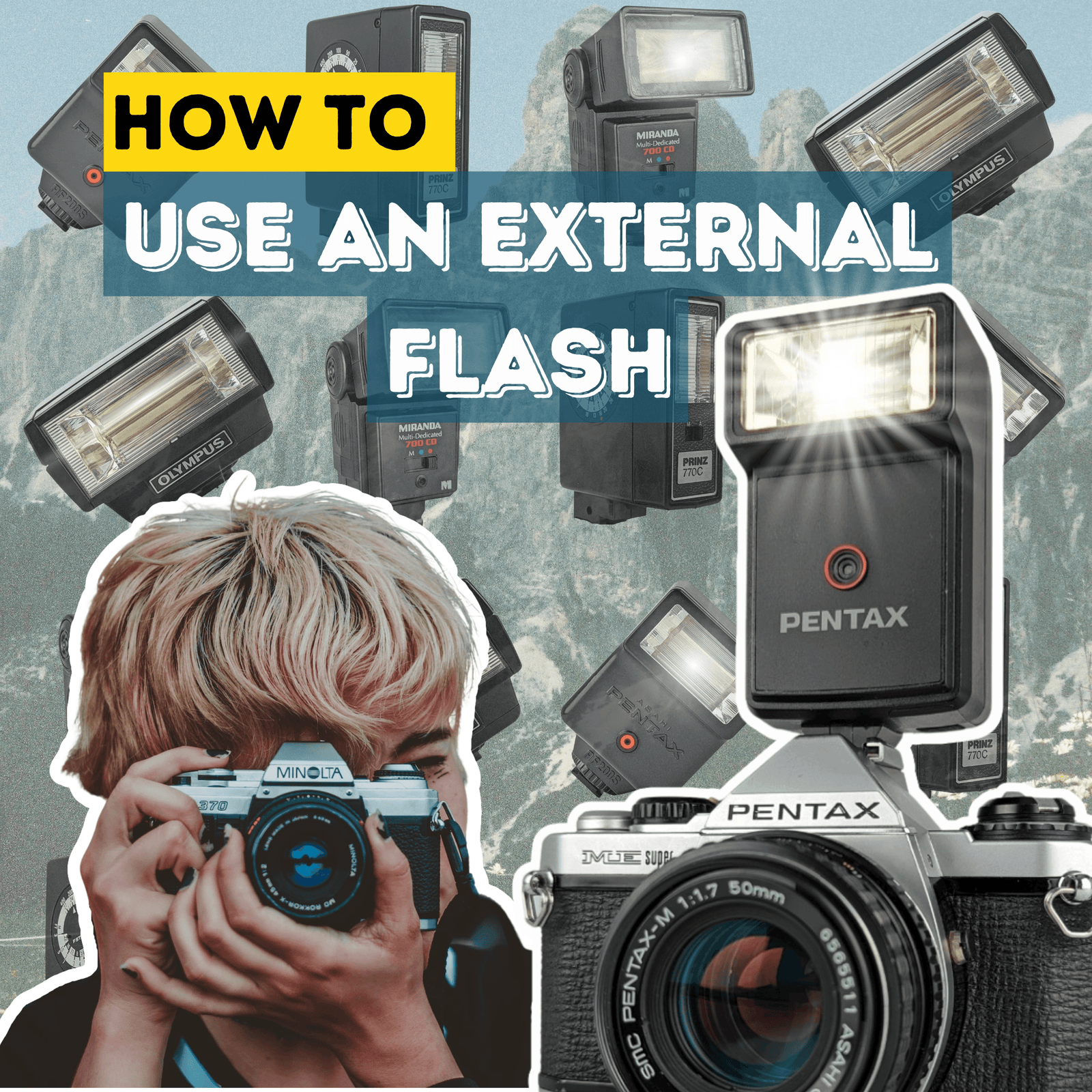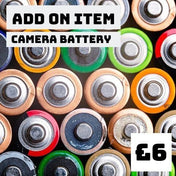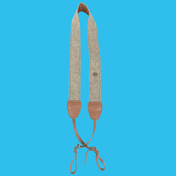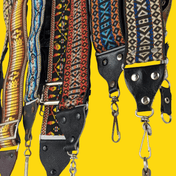How to use an external flash
Do you have a film camera and don't know why all of your photos are a bit dark or need a boost? Use an external Flash unit to help elevate your photos! In this blog we will go through the different types of flash units, what cameras take which pins, and why this is important to know.
To start using a flash, you will need to know the difference between the flashes and how to choose the right one for your camera.
Hot shoe mounts
A hot shoe mount is the name of the top section of your SLR. These are also found on DSLRs. The hot shoe is the first point of contact for your flash unit.

Depending on your camera make you will have a different number of pins on your hot shoe. These will determine which flash unit will fit your camera.

For most cameras, a single-pinned hot shoe mount will fit most flashes no matter the number of contact pins the flash has. However, the main trigger point must be in line with the central pinpoint.
How to look for the correct flash for your camera
Look at the bottom mount on your external flash and count the number of pins you see.
Now, look at your camera's hot shoe. count the number of silver points on the hot shoe. If this matches up with the number of pins on your flash unit, it will fit and work on your camera.
Film camera external flashes are slightly different from digital cameras. As they often don't have a flash sync built in. A fair few have the opportunity to have a flash sync cord. If not the flash will go off when the shutter is pressed.

Most flash units include an on/off slider an auto check light and ready light and a test button. Other than this the most common way to understand the settings is to move a dial or slider around to copy the same settings on your camera. This will manually give you settings for the flash in terms of distance away from the subject.
Using an external flash
Using an external flash can be daunting, however, it's easy to put on your camera and start making your photos pop!
- Make sure your flash will fit your camera's hot shoe mount
- Slide your flash onto your hot shoe on your camera
- If the flash has a locking wheel make sure this is locked in so that the pins are in proper contact with the hot shoe.
- The Flash will then be attached and ready to take photos.
- If you have a TTL flash you can change the settings in flash to sync with your camera.
What is the difference between TTL and Manual?
TTL
TTL flash means through-the-lens metering. A TTL flash meters the exposure by going through the lens to automatically adjust the lighting for you. TTL works by using a meter to read how much ambient light is being returned to the lens. These flashes work well with digital cameras and some film cameras that are automatic SLRs such as the Canon T70
Manual
Manual flash mode allows you to adjust the intensity. It's like a dimmer switch for your flash. The manual flash mode uses fractions. You can either have your flash on full power or have it fire at just a fraction of its capabilities. The 1/2 setting on manual flash mode is simply 1/2 the power of the full flash. Most Film camera flashes are manual as they do not need to use any light meters to change settings automatically. Film camera flashes don't often come with moveable settings in them. They are often changed with how far back you stand from the subject. This changes the intensity of the flash. These flash units are adapted using the camera's settings or their own manual settings on the flash unit.
Using Filters on your flash
Using filters on a flash unit is a great way to include some pretty colours into your photos. Another way to use them in black and white photography is to use them as tonal pickers. So red will pick out skin colours and rosier hues which will translate to a black and white tonal value in black and white photography.